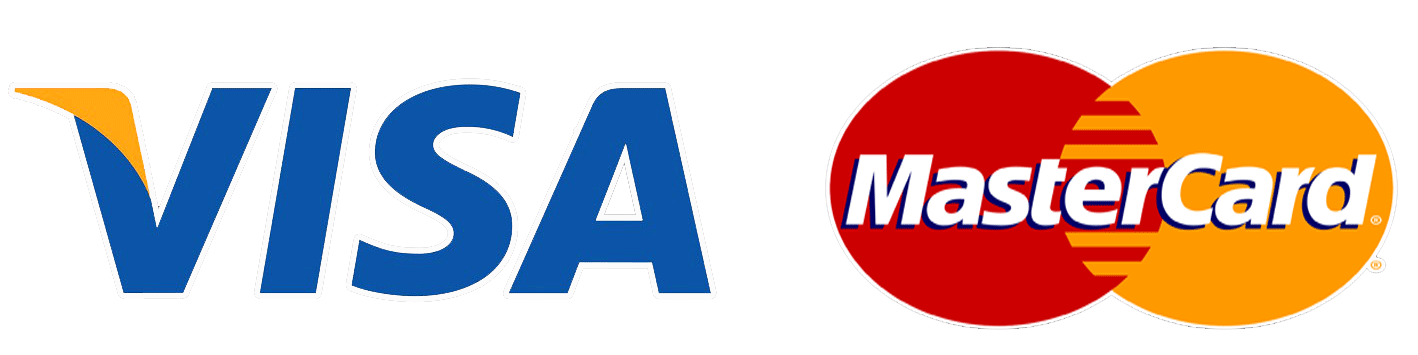Step 1: Log in to your cPanel dashboard. If you can't remember your password, try doing a little dance and chanting "cPanel, cPanel, let me in!" If that doesn't work, you can always reset your password.
Step 2: Once you're in cPanel, look for the "Security" section. It's like the moat around your castle, but without the crocodiles. Click on "SSL/TLS Status".

Step 3: Now, you'll see an option for "AutoSSL". It's like having a magic wand that automatically casts a spell of protection on your website. Click on it.

Step 4: Choose the domain you want to add AutoSSL to. It's like picking which room in your house needs a lock. You don't want to lock the bathroom, but you do want to lock your bedroom.
Step 5: Click on the "Run AutoSSL" button. It's like saying "abracadabra" and watching the magic happen.
Step 6: Wait for the AutoSSL to complete. It's like waiting for the pizza guy to arrive. Don't worry, it won't take as long as waiting for a pizza.
Step 7: Congratulations, you now have AutoSSL added to your website! It's like having a big, burly bouncer at the door of your club, making sure only the cool people get in.
So there you have it, folks. Adding AutoSSL to your website in cPanel is like adding a lock to your front door, but way easier. And remember, a secure website is a happy website. Now, go forth and enjoy your newly secured website!