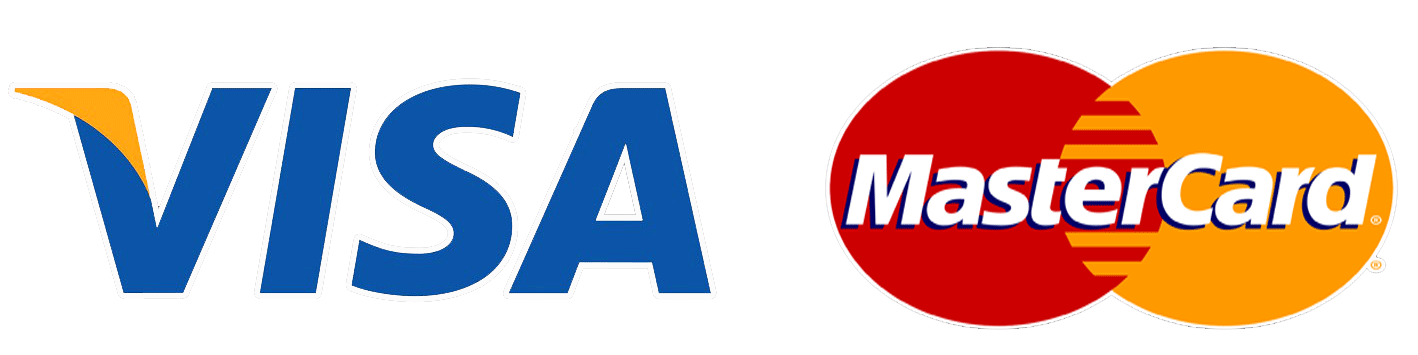Step 1: Go to your cPanel dashboard, and if you're not there already, try shouting "cPanel, cPanel, show yourself!" while dancing around your computer. If that doesn't work, click here to see how to get to cPanel.
Step 2: Once you're in cPanel, look for the "Email" section. It's like the mailbox outside your house where your letters are delivered. Click on "Email Accounts."
Step 3: Now, you'll need to choose a name for your email account. It could be something as simple as your name or something funny like "BananaLover69." Just remember that it needs to be unique, like a snowflake or a fingerprint, and it should be easy to remember.
Step 4: After you've chosen a name, it's time to set a password. Don't make it something obvious like "password123." You're not the only one trying to break into your email account. Make it something difficult, like "ILoveBananasAndUnicorns987." No one will ever guess that!
Step 5: You're almost there! Now, you need to choose the amount of storage you need for your email account. It's like choosing the size of your room. Are you a minimalist who only needs a small space, or do you like to hoard all your emails and attachments? Choose wisely.
Step 6: Finally, hit the "Create Account" button, and voila! You now have a brand new email account. You can now send and receive emails, attach files, and make your virtual presence known to the world.
Congratulations, you did it! You now have your very own email account. I hope this guide has not only taught you how to create an email account in cPanel but also made you laugh. Remember, creating an email account is like creating a virtual room, so make it unique, funny, and just the right size for you. Good luck and happy emailing!